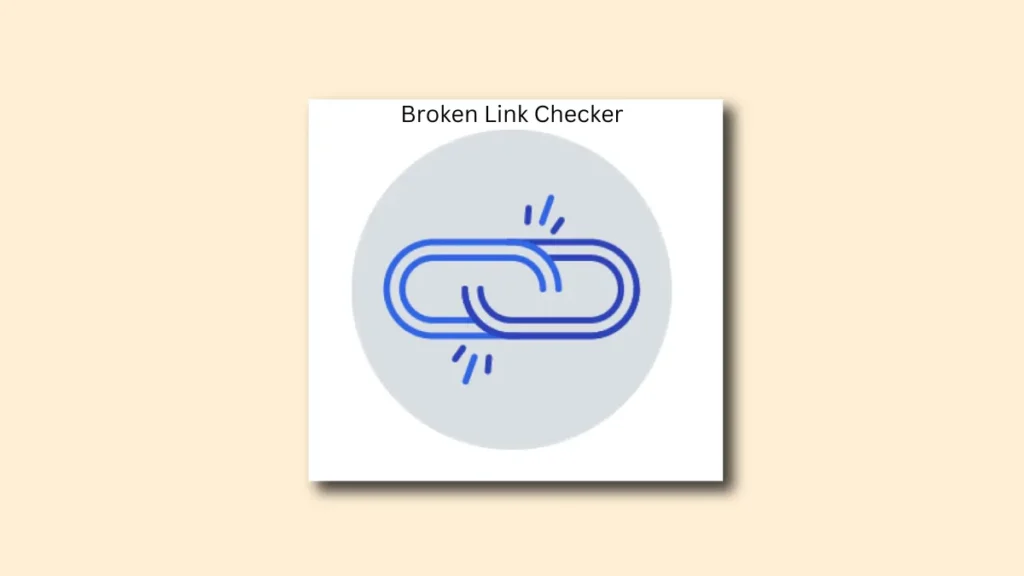Broken Link Checker: In the vast expanse of the digital world, broken links are like potholes on a smooth highway, jarring the user experience and hindering your website’s performance. A broken link, or a dead link, is a hyperlink that leads to a page that no longer exists or has been moved.

Why Broken Link Matter
Broken links can have a significant impact on your website’s SEO and user experience. Here’s why:
- Negative Impact on SEO: Search engines prioritize websites with high-quality, relevant content. Broken links can signal to search engines that your website is poorly maintained and can negatively affect your search engine rankings.
- Poor User Experience: When users encounter broken links, it can frustrate them and lead to a negative perception of your brand. This can result in increased bounce rates and decreased time on site.
- Brand reputation damage: broken links can damage your brand’s credibility and trustworthiness. It can make your website appear unprofessional and unreliable.
How Broken Links Occur
Broken links can occur for various reasons, including:
- Page Removal or Renaming: When pages are removed or renamed, the old links may still exist, leading to 404 errors.
- Incorrect URL Structure: Typos, incorrect capitalization, or missing parameters in URLs can cause broken links.
- Server errors: Server-side issues can prevent pages from loading, resulting in broken links.
- External Link Issues: If the external website you’re linking to has removed or relocated a page, the link will be broken.
The Importance of Broken Link Checking
Regularly checking your website for broken links is crucial for maintaining a healthy online presence. Here are the benefits of broken link checking:
- Improved Website Performance: By fixing broken links, you can improve your website’s loading speed and overall performance.
- Enhanced User Experience: A website with fewer broken links provides a better user experience, leading to increased engagement and conversions.
- Boosted SEO Rankings: Search engines prioritize websites with high-quality, well-maintained content. By fixing broken links, you can improve your website’s SEO and boost your search engine rankings.
- Stronger Brand Credibility: A website with broken links can damage your brand’s reputation. By fixing these issues, you can enhance your brand’s credibility and trustworthiness.
Manual vs. automated broken link checking
There are two primary methods for checking your website for broken links: manual and automated.
Manual Method
- Pros:
- Can provide a deeper understanding of your website’s structure.
- Allows for manual assessment of link relevance and context.
- Cons:
- Time-consuming and labor-intensive.
- Prone to human error.
Automated Tools
- Advantages:
- Efficient and accurate.
- Can quickly identify and report broken links.
- Provides detailed reports and analytics.
- Popular Tools:
- Screaming Frog SEO Spider
- Google Search Console
- Ahrefs
- SEMrush
How to Fix Broken Links
Once you’ve identified broken links, you can take the following steps to fix them:
- Redirect Broken Links: Use 301 redirects to redirect broken links to a relevant page on your website.
- Update Internal Links: If a page has been moved or renamed, update all internal links pointing to that page.
- Remove Broken Links: If a page is no longer relevant or useful, remove the link altogether.
- Contact External Website Owners: If the broken link is to an external website, contact the website owner to request a fix or removal of the broken page.
Popular Broken Link Checker Tools
| Tool | Type | Link | Description | Key Features |
|---|---|---|---|---|
| Dead Link Checker | Online Tool | Dead Link Checker | Scans websites for broken links with downloadable error reports. | Quick scans, downloadable reports, URL filtering |
| Dr. Link Check | Online Tool | Dr. Link Check | Free and paid options for scanning internal and external links, with categorization by error type. | Error categorization, email alerts, custom scan settings |
| W3C Link Checker | Online Tool | W3C Link Checker | Standards-based checker by W3C, scans for broken links and HTML issues. | Standards compliance, batch URL checking |
| Broken Link Checker | WordPress Plugin | Broken Link Checker | Monitors WordPress sites for broken links, detecting issues in pages, posts, and comments. | Dashboard reporting, automated scans, email notifications |
| Ahrefs | SEO Tool with Link Checking | Ahrefs | Comprehensive SEO suite with broken link-checking as part of site audit features. | SEO analytics, link-building insights, bulk link checking |
| SEMrush | SEO Tool with Link Checking | SEMrush | Full SEO tool with broken link detection and site health monitoring. | SEO audits, competitor analysis, link update recommendations |
| Check My Links | Browser Extension | Check My Links | Chrome extension that highlights broken links on any page for easy identification. | Real-time link highlighting, color-coded results |
| Link Checker | Browser Extension | Link Checker | Chrome extension that checks links on a page, distinguishing between valid and broken ones. | Quick scans, simple interface, link filtering |
Online Tools
- Dead Link Checker
Dead Link Checker is a free tool that scans your website for broken links quickly and generates reports on all detected issues. Ideal for smaller sites, this tool provides a simple, easy-to-navigate interface. - Dr. Link Check
Dr. Link Check offers both free and paid plans, allowing users to scan for broken internal and external links. It also categorizes issues by type, like 404 errors to make fixing links easier. - W3C Link Checker
This tool, provided by the World Wide Web Consortium (W3C), checks URLs for broken links and errors according to web standards. It’s a reliable option for website owners who want a standards-based approach.
WordPress Plugins
- Broken Link Checker
This popular plugin continuously monitors your WordPress site for broken links, making it easy to locate and fix link errors directly from your dashboard. It’s ideal for blogs and content-heavy websites. - Ahrefs
Ahrefs is a comprehensive SEO tool that includes broken link-checking as part of its site audit features. While it’s a premium tool, it’s extremely powerful for those managing SEO across multiple sites. - SEMrush
Like Ahrefs, SEMrush is an all-in-one SEO tool that includes broken link detection in its audit suite. It’s an excellent option for site owners seeking an SEO-focused approach to link checking.
Browser Extensions
- Check My Links
This Chrome extension allows users to scan web pages for broken links directly from the browser. It’s perfect for quick checks on individual pages without needing a full-site audit. - Link Checker
Another useful Chrome extension, Link Checker, highlights working and broken links in different colors, making it easy to spot issues on any page quickly.
Steps for using the Broken Link Checker plugin on WordPress
| Step | Action | Details |
|---|---|---|
| Install the Plugin | Go to Plugins > Add New in your dashboard, search for “Broken Link Checker,” and Install and Activate the plugin. | Installs the plugin necessary to scan for broken links. |
| Set Up the Plugin | Go to Settings > Link Checker to customize scan options (pages, posts, comments, etc.). | Allows customization of what areas to scan for broken links. |
| Start the Scan | The plugin begins automatically scanning your site for broken links. | Scanning time may vary depending on site size. |
| Review Broken Links | Go to Tools > Broken Links to view the list of broken links found. | View each link’s details, including URL, link text, and error type (e.g., 404). |
| Fix or Remove Links | Update, unlink, or mark each broken link as needed. | Ensure links point to valid, relevant pages. |
| Schedule Regular Checks | Set the plugin to run weekly or monthly checks. | Maintains link health, enhancing SEO and user experience. |
Best Practices for Link Maintenance
To prevent broken links from occurring in the future, consider the following best practices:
- Regularly Review and Update Links: Conduct regular audits of your website’s links to identify and fix any issues.
- Use a CMS with Built-in Link Checking: Many content management systems have tools to help you identify and fix broken links.
- Be Careful When Making Changes: When making changes to your website, be mindful of how it may affect existing links.
- Monitor External Links: Keep track of external websites you link to and update links if necessary.
Conclusion
Broken links can have a significant impact on your website’s SEO and user experience. By regularly checking for and fixing broken links, you can improve your website’s performance, enhance the user experience, and boost your search engine rankings.
Remember, a well-maintained website with working links is a crucial component of a successful online presence.