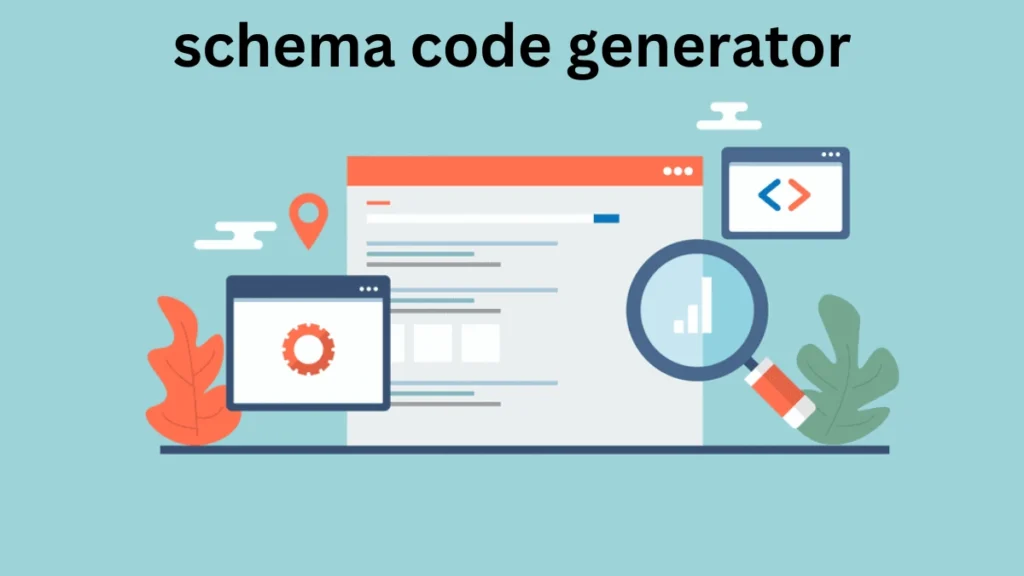In the fast-paced world of software development, efficiency and accuracy are paramount. Schema code generators are powerful tools that streamline the process of creating structured data models, saving developers valuable time and effort. These tools automate the generation of code based on defined schemas, reducing the risk of human error and ensuring consistency across projects.
Types of Schema Markup:
Schema markup can be tailored to specific content types:
- Article Schema: For blog posts or news articles.
- Product Schema: Enhances e-commerce listings.
- Event Schema: Highlights details like event dates, times, and locations.
- FAQ Schema: Perfect for frequently asked questions sections.
- Review Schema: Displays user ratings and reviews in search results.
How Schema Code Generators Work
A schema code generator typically involves two key steps:
-
- Schema Definition: Developers define the structure of their data using a schema language like JSON schema or XML schema. This schema outlines the data types, relationships, and constraints.
- Code Generation: The generator processes the schema definition and generates code in a target programming language, such as Java, Python, or C#. This code can include classes, interfaces, and data access objects (DAOs) that accurately represent the defined data model.
Steps to Use a Schema Code Generator
- Choose the Right Schema Type
- Identify the type of content you want to mark up (e.g., article, event, product, recipe, etc.).
- Schema generators offer various types of structured data, so select the one that best fits your content type.
- Fill in the required information.
- Most schema generators have a user-friendly interface where you will input details about your content. This may include things like:
- For Articles: Title, author, date published, content, etc.
- For Products: Name, price, description, image URL, SKU, etc.
- For Events: Event name, date, location, description, etc.
- Most schema generators have a user-friendly interface where you will input details about your content. This may include things like:
- Preview the Schema Markup
- After filling out the required fields, preview how your schema markup will appear. Many schema code generators show the generated code in real-time as you enter the information.
- Copy the generated code.
- Once the information is entered and you’re satisfied with the preview, simply copy the generated JSON-LD or microdata code.
- Ensure you select the correct format that works with your website (JSON-LD is preferred for most modern websites).
- Embed the Schema Code in Your Website
- Paste the schema code into the HTML of your web page. Usually, this goes within the
<head>section or near the relevant content on your page. - If using a CMS (like WordPress), there may be plugins available that can help you insert schema markup easily.
- Paste the schema code into the HTML of your web page. Usually, this goes within the
- Test Your Schema Markup
- Use Google’s Rich Results Test or the Schema Markup Validator to check if your schema markup is correctly implemented.
- These tools will show you how search engines will interpret your schema code and highlight any issues.
- Monitor Your Results
- After adding schema to your website, monitor your site’s performance using Google Search Console. Check if the rich results appear for your pages, and make any necessary adjustments based on the feedback.
By following these steps, you can efficiently generate and apply schema markup to enhance your site’s visibility in search engines.
Benefits of Using a Schema Code Generator
- Increased Productivity: Automating code generation significantly reduces development time and effort.
- Improved Code Quality: Schema code generators ensure consistency and adherence to best practices, leading to higher-quality code.
- Enhanced Collaboration: Shared schemas provide a common language for developers, improving collaboration and reducing misunderstandings.
- Faster Time to Market: By accelerating development cycles, schema code generators help bring products to market more quickly.
Choosing the Right Schema Code Generator
When selecting a schema code generator, consider the following factors:
- Supported Schema Languages: Ensure the tool supports the schema languages you use.
- Code Generation Capabilities: Evaluate the generator’s ability to produce clean, efficient, and customizable code.
- Integration with Development Tools: Look for seamless integration with your preferred IDE or build system.
- Performance and Scalability: Consider the generator’s performance, especially when dealing with large and complex schemas.
- Licensing and Cost: Choose a licensing model that aligns with your project’s needs and budget.
Popular Schema Code Generators
Several popular schema code generators are available:
- [Generator 1]: Known for its ease of use and extensive language support.
- [Generator 2]: offers advanced features like code customization and performance optimization.
- [Generator 3]: Integrates seamlessly with popular development tools and frameworks.
Best Practices for Effective Schema Code Generation
- Design clear and concise schemas: Create well-structured and understandable schemas to ensure accurate code generation.
- Customize Code Generation Templates: Tailor templates to match your specific coding standards and preferences.
- Integrate into Development Workflows: Incorporate schema code generation into your CI/CD pipeline for efficient and automated development.
How to Use a Schema Code Generator
- Select Your Schema Type: Choose the most relevant type (e.g., article, FAQ, event).
- Fill in Details: Enter information like title, URL, description, and other fields.
- Generate Code: Click the “Generate” button to create the structured data.
- Add Code to Your Website: Copy and paste the generated code into the relevant page.
- Validate: Use Google’s Structured Data Testing Tool to ensure accuracy.
Top Schema Code Generators
Here’s a list of popular schema code generators:
| Tool Name | Features | Link |
|---|---|---|
| Google’s JSON-LD Tool | Free and beginner-friendly. | Google JSON-LD Tool |
| Merkle Schema Generator | Supports multiple schema types. | Merkle Tool |
| Microdata Generator | Simple interface for basic schemas. | Microdata Tool |
Tips for Effective Schema Implementation
- Validate Regularly: Use tools like Google’s Rich Results Test to ensure your schema is error-free.
- Choose relevant schema types: Use appropriate schema for your content type to avoid confusion.
- Stay Updated: Schema guidelines change, so stay informed of updates to avoid penalties.
Common Mistakes to Avoid
- Using incorrect schema types.
- Overloading your schema with excessive or irrelevant data.
- Ignoring errors flagged by validation tools.
FAQs
- What is the best free schema code generator?
Google’s JSON-LD Tool and Merkle Schema Generator are excellent free options. - Can I edit the schema after generating it?
Yes, most tools allow customization even after generation. - Do schema code generators work for all websites?
Yes, schema is universal and can be applied to any website. - Are there specific schema types for e-commerce?
Yes, Product Schema is specifically designed for e-commerce sites. - Is schema markup necessary for local SEO?
Absolutely! Local SEO benefits greatly from LocalBusiness and Event schemas