In the digital age, monetizing your website has never been easier, thanks to platforms like Google AdSense. This guide explores the various facets of Google AdSense, helping you understand its workings, benefits, and how to maximize your earnings.
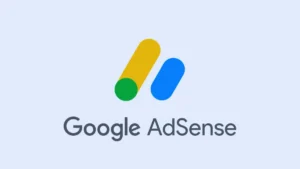
| Aspect | Description |
| Purpose |
A platform for monetizing websites by displaying targeted ads to site visitors.
|
| How It Works |
Uses Google’s algorithms to show relevant ads based on site content and user interests.
|
| Types of Ads |
Text, display, and video ads that can be customized to fit a website’s design.
|
| Earnings |
Revenue generated through ad clicks and impressions, paid monthly after reaching the $100 threshold.
|
| Eligibility |
Requires original, policy-compliant content and a minimum level of site traffic to qualify.
|
What is Google AdSense?
Google AdSense is an advertising program that allows website owners to earn money by displaying targeted ads on their sites. Launched in 2003, AdSense has evolved to become one of the most popular methods for monetizing web content.
How Google AdSense Works
The AdSense ecosystem involves three main players: advertisers, publishers, and Google. Advertisers use Google Ads to create ads, which Google then displays on websites that are part of the AdSense network. Publishers (website owners) earn revenue each time visitors view or click these ads. Types of ads include text, display, and video.
An Ad in Google AdSense:
- Text Ads are simple text links that blend well with content without being very obtrusive.
- Display Ads are graphical ads that can be suited to your web page’s design theme.
- Video Ads are interactive and entertaining, appearing as pre-roll and mid-roll ads; this type of advertisement is especially common in sites that provide video content.
Read More: Hostinger: A Comprehensive Guide to Affordable Web Hosting
Getting Started with Google AdSense
To get started with AdSense, follow these steps:
- Eligibility Criteria: Ensure your website complies with AdSense policies.
- Signing Up: Create an AdSense account by providing your website details and personal information.
- Approval Process: Google reviews your application, and if approved, you can start displaying ads on your site.
Setting Up Google AdSense on Your Website
- Adding AdSense Code: Insert the AdSense code snippet into your website’s HTML.
- Choosing Ad Formats and Placements: Select ad formats (e.g., banner, square) and strategic placements to maximize visibility and clicks.
- Best Practices: Place ads above the fold, within content, and avoid clutter to improve user experience and revenue.
Optimizing Ad Performance
- Key Metrics: Monitor CTR (click-through rate), CPC (cost per click), and RPM (revenue per thousand impressions) to gauge performance.
- Increasing Performance: Use responsive ads, experiment with different formats, and optimize website speed.
- A/B Testing: Conduct experiments to identify the most effective ad placements and formats.
AdSense Policies and Compliance
- Overview: Familiarize yourself with AdSense policies to avoid violations.
- Common Violations: Avoid invalid clicks, copyrighted content, and prohibited content to prevent account suspension.
- Compliance: Regularly review and update your website to comply with AdSense policies.
Payment and Earnings
- Payment Process: Google processes payments monthly, provided you meet the minimum payout threshold.
- Minimum Payout: Typically, the minimum payout is $100.
- Payment Methods: Choose from options like electronic funds transfer (EFT), checks, or Western Union Quick Cash.
Tools and Resources
- Google AdSense Dashboard: Access your account to monitor performance and earnings.
- AdSense Help Center: Find answers to common questions and troubleshooting tips.
- Third-Party Tools: Use Ezoic and AdThrive to enhance ad optimization and revenue.
How to Get Started with Google AdSense
| Step | Description |
| Step 1: Eligibility Check |
Ensure your site meets AdSense eligibility standards, including quality content and policy compliance.
|
| Step 2: Sign Up |
Go to Google AdSense, sign in with a Google account, enter site details, and submit the application.
|
| Step 3: Add Code |
Once approved, add the unique AdSense code to your site’s HTML to enable ad display.
|
| Step 4: Approval Wait |
Google reviews your site; once approved, ads will appear and earnings can start.
|
Google AdSense Policies and Compliance
- Content Quality: Ensure original, valuable, and high-quality content that adheres to AdSense guidelines.
- Prohibited Content: Avoid content on adult themes, violence, illegal activities, etc.
- Ad Click Manipulation: Never encourage users to click on ads; this is against AdSense policies.
- Ad Placement Limits: Follow guidelines on ad quantity and placement to avoid overcrowding and maintain user experience.
- Traffic Sources: Avoid using fraudulent or automated methods to drive traffic; only legitimate sources are allowed.
Case Studies and Success Stories
Learn from successful AdSense publishers who have maximized their earnings through strategic ad placements, high-quality content, and compliance with AdSense policies.
Challenges and Solutions
Common challenges include ad blindness, low CTR, and policy violations. Overcome these by optimizing ad placement, improving content quality, and staying updated with AdSense policies.
Benefits of Using Google AdSense
Google AdSense offers a range of benefits, making it a popular choice for online monetization:
- Passive Income: Once set up, AdSense generates revenue with minimal upkeep.
- Customizable Ad Formats: Multiple ad formats and placements help ensure ads fit your website’s design.
- Global Reach: Access to Google’s expansive ad network for diverse and high-quality ads.
- Reliable Payments: Consistent payouts via electronic transfer or check, typically every month.
Future Trends in AdSense and Digital Advertising
Emerging trends include the rise of mobile advertising, the use of AI for ad targeting, and the growth of programmatic advertising. Staying informed about these trends can help you adapt and thrive in the evolving digital landscape.
FAQs
Q1: How much can I earn using Google AdSense?
A: What I earn from Google AdSense will depend on traffic, which considers more than just users visiting my site. I know that the way ads are placed and the niche I am working in will all contribute to the earning generated. Higher traffic and strategy in the placement of the ads will likely yield better results.
Q2: When does Google send a payment to AdSense?
A: Google pays your earnings out once it hits the $100 mark threshold, generally disbursed between the 21st and 26th.
Q3: Why was my AdSense account rejected?
A: Rejections occur because of many things, like low-quality content, policy violations, or insufficient traffic. Check Google’s policies and solve what’s wrong with the program prior to applying again.
Q4: Does AdSense prohibit the use of other ads on my site?
A: Yes, provided you do not violate the Google policies with ads from other networks.
Q5: What do I do with my AdSense suspended account?
A: Read through the suspension email from Google and make sure you address the issue they issue in that email. Repair the violations addressed and contact Google AdSense support for assistance.

